Twitter Hashtags. Are You Using Them Correctly to Maximise Traffic? If not, then you need to read this post. Added content here, Follow to Unfollow tackled.
Source: Twitter Hashtags. Are You Using Them Correctly to Maximise Traffic? ~ Esme Salon
This is my new post for the lovely Esme over at Esme’s Salon where I have a monthly slot helping new and old bloggers maximising their social media use. The inspiration often comes from questions asked on her Facebook group which can be found here:
Sharing, inspiring, promoting bloggers group
This one considers the use of a hashtag to optimise sharing on Twitter. Many bloggers simply Tweet a link, but that’s rather like casting a line into a vast ocean with no preparation and hoping for bite.
The Twitter feed has thousands of tweets per hour meaning well crafted ones soon disappears down the timeline. A hashtag used correctly can give major assists by steering the tweet to a receptive audience looking for material associated with the hashtag indexing system.
The post covers what a hashtag is, how many to use and how to go about finding the right ones to embed into your tweet.
As an addition here, I’m throwing in an aside that covers the infamous Follow to Unfollow practice I’m sure we’ve all experienced to some annoyance.
Unfollow For Twitter (Find this app in the Apple store for iPad and iPhone)
Many apps exist that can show who recently unfollowed you. Most are restrictive until you sign up to, usually, one of three monthly packages varying in functionality, permitting links to several social media platforms and scheduling of posts or tweets.
I’ve used both Crowdfire and Buffer. However, I really wanted a specific app that exclusively tackled followers. Finally I have one I actually like for it’s pure simplicity. The free version allows unfollowers to be seen and reacted to. The full version explores followers more deeply.
Below is a screenshot showing the available features on Unfollow For Twitter.
NB. I am not associated with or endorsing this app.

The padlocks show features that need unlocking from the store. Importantly, the key feature for the unfollow brigade is free. That said the full unlock is £1.99. For that price I have unlocked all of it as shown by the open padlock images.
In relation to those not following back there are two subsets to consider.
- Those actually Following to Unfollow.
- Those suddenly finding themselves with zero followers that apps will flag as unfollows.
I’ll address these separately using the image below taken from the “Don’t follow back” link on the above graphic. I’ve blacked out identifying data to keep the listed people anonymous. All apart from NaNoWriMo which needs a huge shout out for authors wanting a real challenge. Check out their hashtag.
I’ll also use them to show how ones that you wish to follow, but won’t necessarily follow you back, such as celebrities or organisations can be screened from this list.

Follow to Unfollow
Above there are three of these. 1st, 2nd and 5th. I know these followed me and I reciprocated. Within 24 hours they had appeared on this list. With a timeframe that quick it’s obvious the game is being played. From here all I have to do is click on the red X and the issue is resolved.
The fourth is someone I followed, so I’m not expecting an automatic follow back. That’s the same with a NaNoWriMo.
Both of these can be pushed to an exclusion list using the icon to the left of the red X. The first graphic shows this as part of the splash screen index.
Simply put, this depopulates them from the “Don’t follow back” list.
Often the biggest guilty parties are more obvious. Enormous followings above and beyond the followed count. You can almost guarantee these will stop following you within a few days of you following back.
The Zero Follower Conundrum
I’ve seen this on Twitter feeds now and then with people horrified to see their followed count has vanished. The last person listed in the above graphic is a victim of this. In fact this app often populates with lists showing large follower counts with zero follow backs.
Do not be in a rush to remove these.
Twitter has algorithms that respond to suspected bots or reports of misuse. The misuse is often by mistake and, as some Facebook bloggers know all too well, the bot capture is not particularly reliable. Accounts under investigation have their following numbers temporarily set to zero. Once the matter is resolved the followed list is repopulated and you may get new follower notifications to that effect. These will then be purged from “Don’t follow back” lists.
An author I know suffered this recently and was dismayed on finding out. Often their profiles have account notifications when you look saying it’s been reported.
I’ve not yet seen a situation on any of my lists where the zero follower account has not been restored post investigation. Most are resolved within a week of it happening.
The Exclusion List
Clicking on the exclusion icon (next to red unfollow X), as mentioned above, puts the selected account into a separate list. It allows full control of the follow to unfollow scenario by separating out accounts you want to follow so they don’t show up in the don’t follow back lists. Access to this feature however, does require unlocking.
Summary
Hashtags are now ubiquitous throughout social media. Using them isn’t hard, getting to grips with good practice and using them each time you share a post (your own or another bloggers) is more of an art. Just tweeting isn’t going to create engagement or referrals. If you take time to share (which we all should if we’ve actually read a good post) then don’t just click on the tweet share icon. It allows you to add text so create a habit of hashtag referrals.
This topic is covered deeper in the original guest post on Esme’s Salon (source link at the top).
The Follow to Unfollow game crops up many times in various groups. It’s obviously a bug bear. Tools such as Unfollow for Twitter can make sorting out your followers easier. I’m not endorsing this one, just showing how such an app can be used to identity unfollowers playing the game.
Its also important to realise zero followings that appear are often not doing it deliberately. Mass unfollowing are usually down to reported or suspect account activity that an algorithm has pulled out or user had submitted. When the issue is resolved all the followed people are reinstated automatically and will appear on the relevant lists in apps.
If you have a favourite app for different devices or web browsers feel free to leave them in the comments. I’m always looking to improve what I use. As developers get more advanced new things are constantly appearing to usurp older ones.
If you’re interested in learning more about what happened to Stumble Upon and how to grow their new platform Mix.com then please visit my other guest post.
Worried About Mix.com Traffic Referrals?



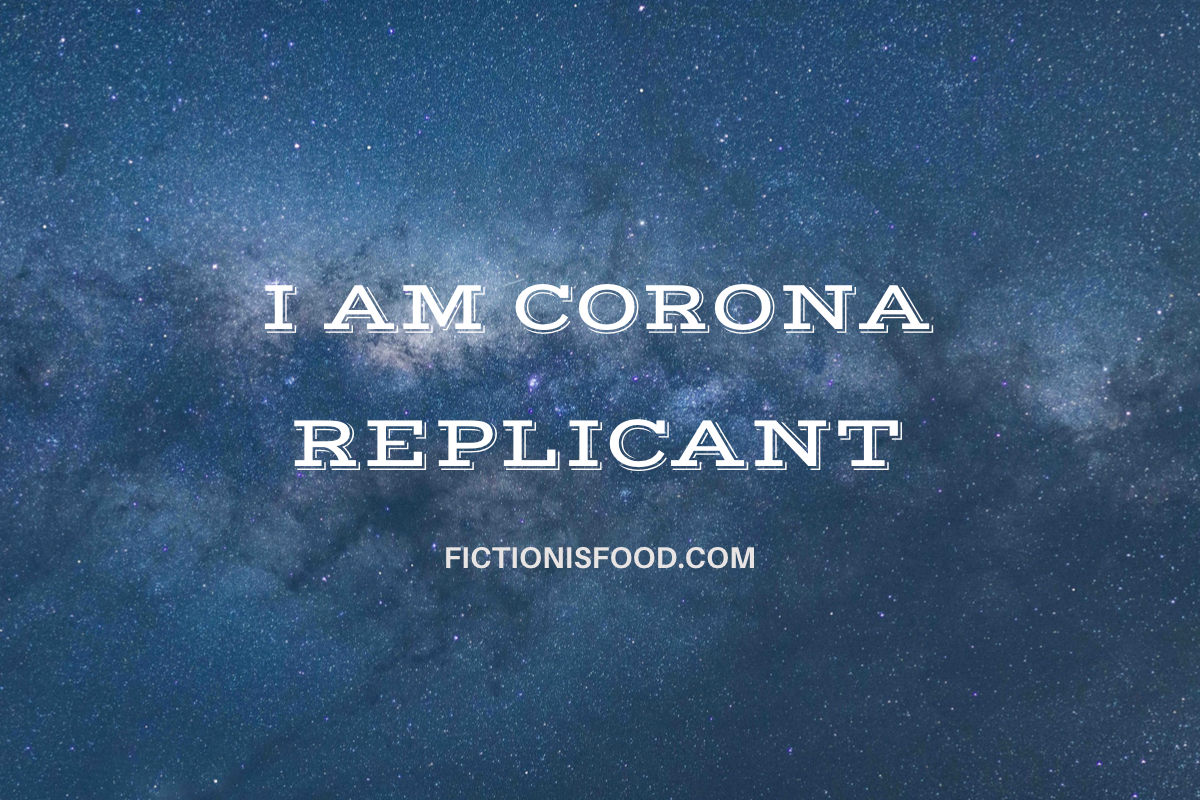







Hey Gary,
It has been a long while this time. This busy woman is stepping up her game (can I inspire you? hihi) and making time again to visit my beloved friends around WP.
So, how have you been? Kids all well? How are your books proceeding. Tell me!
Warm regards and a big hug! XxX
My excuse for that is time seems to be flying past Patty. How is it June already? Any inspiration will do too!! Got a bit stuck Blog wine and really must re-theme ASAP.
I also have been trying to blog hop a bit too. I seem to have been lax there of late. The books are in similar vein too. Nothing to report at present unfortunately. Not forgotten though!
Really nice to hear from you gain too x
Hi Gary, ahh, the follow/unfollow game. I only wish there had been an app to find out who had unfollowed me on WordPress. However, I no longer follow back. I wait and see if the new follower leaves me any genuine comments. The more they leave, the more likely I will check out their blog and follow back.
As for Twitter bingo (as I call it), I use a free site called https://who.unfollowed.me/
I check it every morning and get rid of most of the unfollowers (mainly those who only followed me 24 hours earlier).
Very good practice that Hugh. That said, of late I’ve been terrible at Blog visiting. Really must get back into that. Same with actually blogging a bit more too. I could say it’s time, but probably more time management gone a bit AWOL.
Many thanks for the link addition too. That bit was added purely because I’ve seen loads of people asking about this particular game. Good tip to do it each morning too. Keeps things manageable!
Thanks Gary #GaTu!
And thank you Ritu! Hopefully blog mojo is returning 😳 #GaTu
I hope so!!!
Just in time for PitMad… I saw you tried that last time too! Nothing to lose right?
I had an agent query last time… But honestly I wasn’t ready. Manuscripts have to be polished as much as you can before entering.Still, she liked it and wants me to contact her when it’s polished!
So I got my editor feedback and am working on a few changes and storyline twists… Otherwise I’d be pitmadding again!!!
Nevertheless great experience for when it is yes? Mind you once it’s sorted it sounds like you’ve got a starting point with her.
One of mines ready to try out on PitMad. The others need editing. I need to find one mind. That and starting the new project too. Trouble is I blink these days and weeks hurtle past. Can’t believe we’re in June already!
I know… Tell me about it!!!